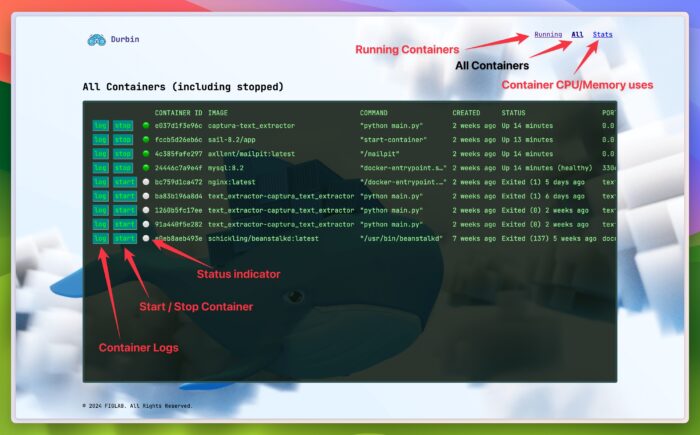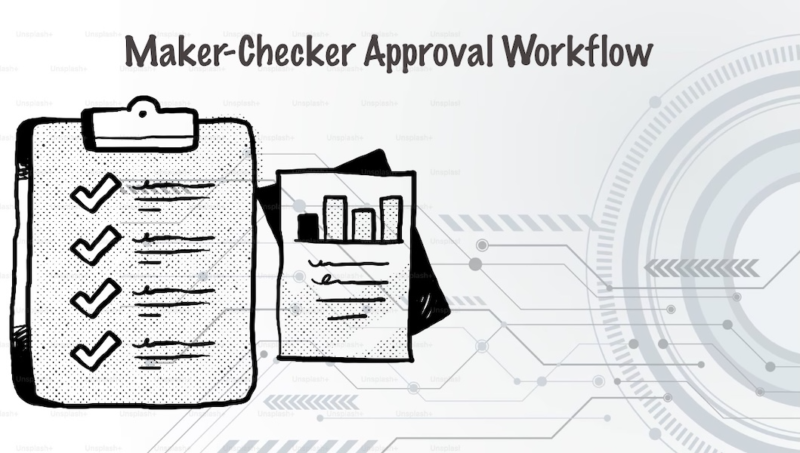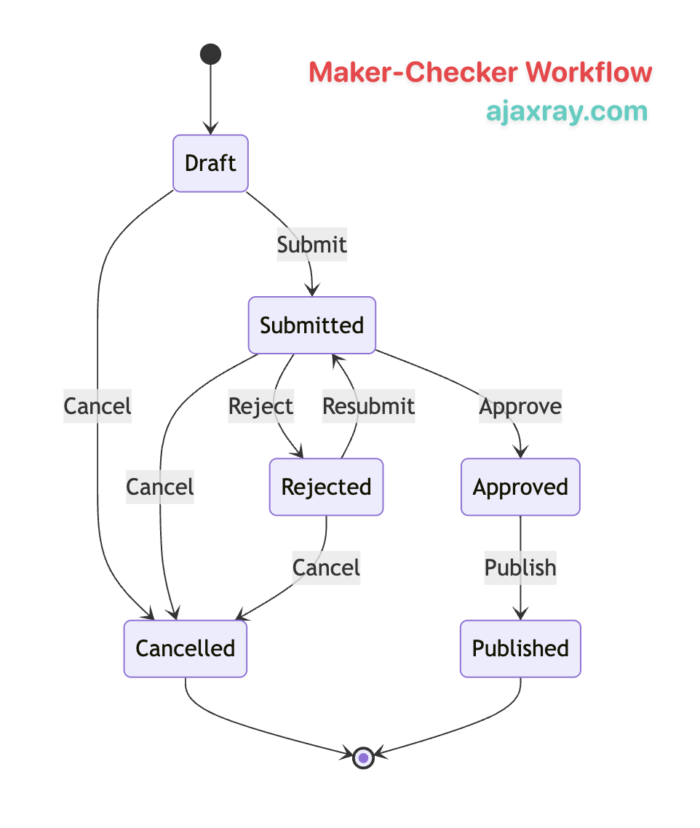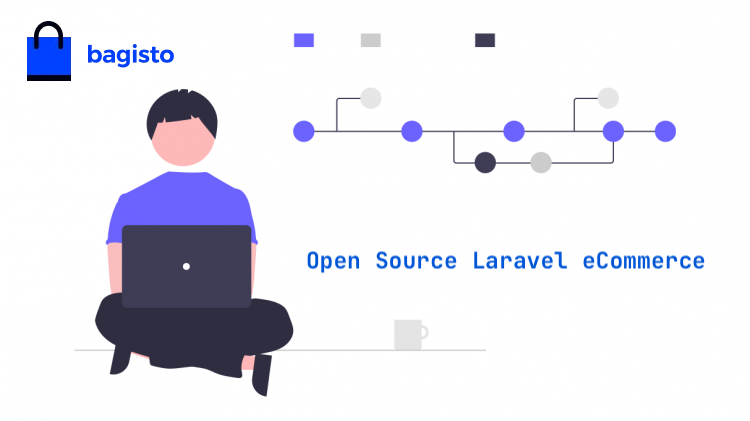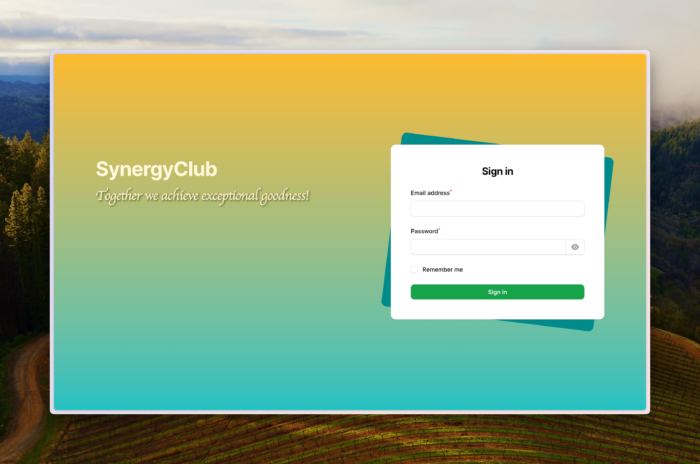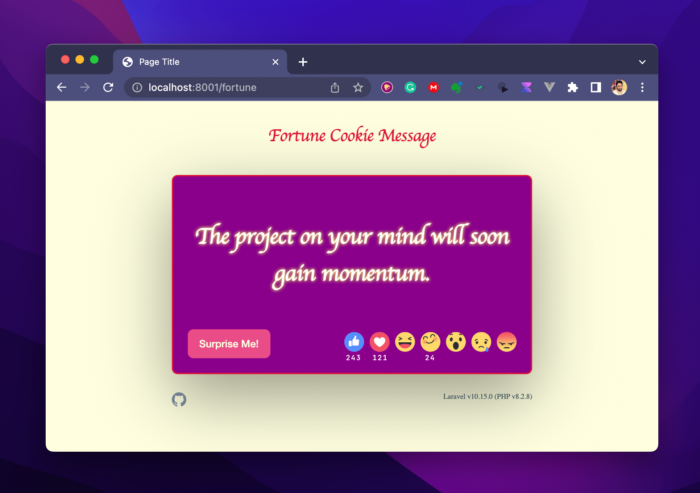In MySQL, you can use the Event Scheduler to periodically refresh or update table data at specified intervals.
Here’s a step-by-step guide on how to set up a scheduled event to refresh table data every 1 hour:
1. Enable Event Scheduler:
Before you can use the Event Scheduler, make sure it is enabled. You can enable it by setting the event_scheduler system variable.
-- Enable the Event Scheduler
SET GLOBAL event_scheduler = ON;
2. Create a Stored Procedure:
Create a stored procedure that contains the logic to refresh or update the table data. Replace your_table and your_refresh_logic with your actual table name and refresh logic.
DELIMITER //
CREATE PROCEDURE RefreshTableData()
BEGIN
-- Your refresh logic here (e.g., replace this comment with actual SQL statements)
-- UPDATE your_table SET column1 = value1, column2 = value2, ...;
-- Commit changes if needed
-- COMMIT;
END //
DELIMITER ;
3. Create a Scheduled Event:
Create a scheduled event that calls the stored procedure at the desired interval (every 1 hour in this case).
-- Create a scheduled event
CREATE EVENT IF NOT EXISTS hourly_refresh
ON SCHEDULE EVERY 1 HOUR
DO
CALL RefreshTableData();
4. Verify the Event:
You can check if the event is created and enabled by querying the events table.
-- Check events
SHOW EVENTS;
Important Notes:
- Ensure that the
event_scheduler variable is set to ON at the session or global level.
- Adjust the stored procedure (
RefreshTableData()) with the actual SQL statements to refresh your table data.
- Make sure to test the stored procedure independently before creating the scheduled event.
- The example assumes that your MySQL user has the necessary privileges to create events.
By following these steps, you can set up a scheduled event in MySQL to refresh a table data every 1 hour. Adjust the table name and refresh logic according to your specific use case.