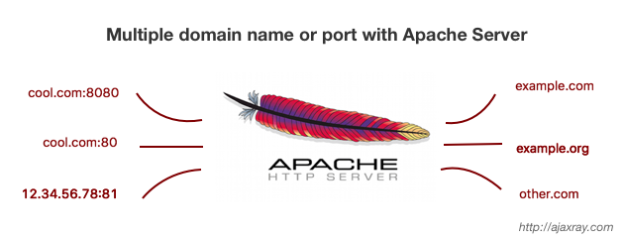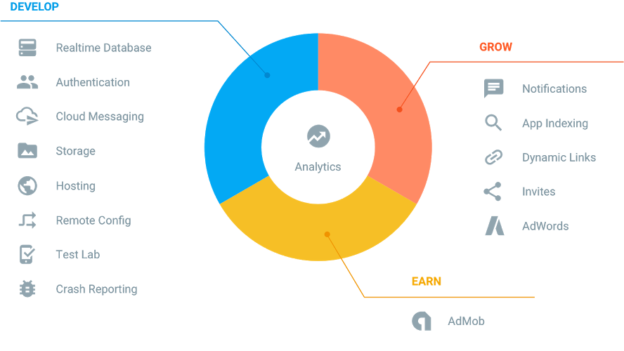After Copy-Paste some data from MS Excel spreadsheet, it appeared to be half thousand TSV (Tab Separated Values) lines in vim. Then it took around 20 seconds to convert it to CSV! So, how did I do it so quickly?
Okay, it was just two simple replace command using vim regexp –
:%s/\t\(.*,[^\t]*\)\t/\t"\1"\t/g :%s/\t/,/g
The first line is adding quotes around column values which have comma in it. And the next one is to replace tabs with comma. Done!
Hope this tip will save someone’s time someday 🙂

 In some cases, when you need to dump some data to somewhere easily accessible, pushing to Google Sheets can be a good option. You can store data to Google Spreadsheet from cron jobs, background workers or even simple form submission. For example, in my case, I am logging some information from
In some cases, when you need to dump some data to somewhere easily accessible, pushing to Google Sheets can be a good option. You can store data to Google Spreadsheet from cron jobs, background workers or even simple form submission. For example, in my case, I am logging some information from