You’ve installed Docker on your server and running some apps in containers. Awesome! 🙌 🎉
But wait..
- How do you check which containers are running and which are stopped at this moment?
- How do you check their logs when needed?
- Can you stop/start them without logging into the remote server?
This is where you’ll require Durbin! It’s a lightweight PHP script, designed to provide a simple monitoring solution for Docker Containers running on a remote server.
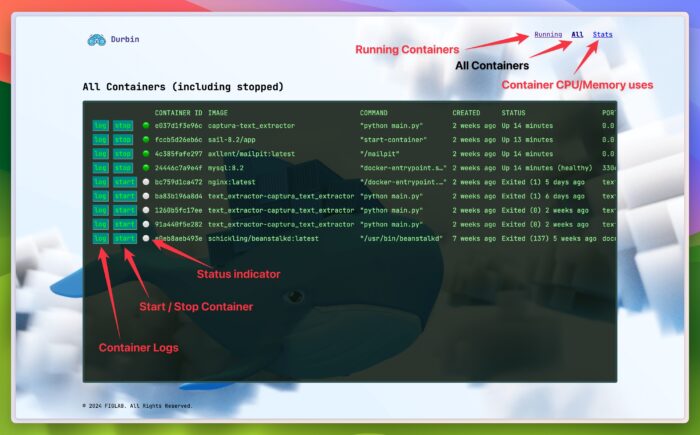
What is Durbin?
Durbin is a Docker Container monitor built using Framework-X, a modern PHP microframework on top of ReactPHP. This script is designed to be easy to install and configure, allowing users to quickly set up a monitoring system for their Docker containers.
Key Features of Durbin
- Show Running Containers: Durbin allows users to view a list of all running containers, making it easy to keep track of the status of your Docker environment.
- Show All Containers (Including Stopped): This feature enables users to view a comprehensive list of all containers, including those that are currently stopped. This is particularly useful for troubleshooting or managing containers that are not currently running.
- Show Container Status (CPU/Memory Uses, etc.): Durbin provides detailed information about the status of each container, including CPU and memory usage. This information is crucial for identifying potential performance issues or resource bottlenecks.
- Secure with Basic Auth: Durbin is secured by default with Basic Auth, ensuring that only authorized users can access the monitoring interface. This adds an extra layer of security to the tool, making it suitable for production environments.
- Ability to Install in Subdirectory: Durbin can be installed in a subdirectory of your website, allowing you to keep the monitoring interface separate from your main application.
- Show Latest Logs of a Container: Users can view the latest logs of a container, which is particularly useful for troubleshooting or debugging issues.
- Start a Stopped Container: Durbin allows users to start a stopped container, making it easy to recover from unexpected downtime.
- Stop a Running Container: Conversely, Durbin also enables users to stop a running container, which is useful for managing resources or troubleshooting issues.
How to Install Durbin
Installing Durbin is a straightforward process that involves several steps. First, you need to clone the Durbin repository from GitHub using the following command:
git clone [email protected]:ajaxray/durbin.gitNext, you need to install the required dependencies using Composer:
composer install --prefer-distAfter that, you need to copy the inc/config.php file and adjust your deployment environment in inc/config.local.php. This step is crucial for configuring Durbin to work with your specific environment.
That’s all! Now you can run it like any php application using nginx, apache, or even with PHP development server. No other dependency is there, not even a database! 😎
As Durbin is built using Framework-X, you may also check the Production deployment options from their docs.
BTW, you may setup it in a sub-directory under your web root.
Conclusion
In the ever-evolving world of Docker and containerisation, monitoring and managing your containers effectively is crucial for efficient and secure operations.
Durbin is a simple Docker container monitor that offers a handful of essential features. It’s ease of installation and configuration, combined with its comprehensive set of features, make it an essential tool for a Docker user who runs docker on remote servers. If you don’t require fancy charts and historical data, and you are just interested in monitoring the container liveliness, logs and turn them on/off when required, Durbin is the tool for you.